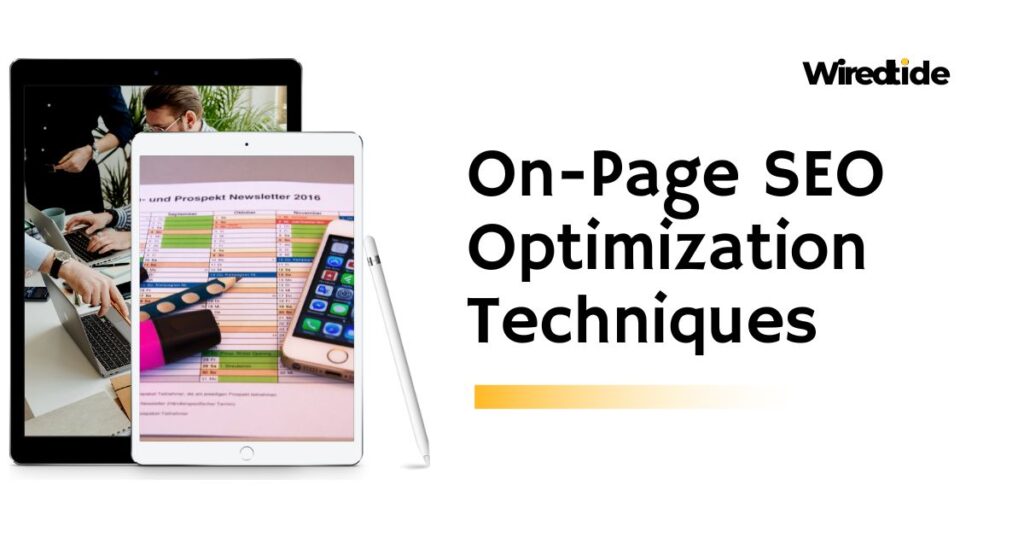In the ever-evolving world of search engine optimization (SEO), staying ahead of the curve is essential for maintaining visibility and ranking. On-page SEO remains a cornerstone of any successful digital marketing strategy, focusing on optimizing individual web pages to rank higher and earn more relevant traffic in search engines. As we move to 2025 in a few months, here are the best on-page SEO optimization techniques you need to implement to stay competitive.
1. Prioritize User Experience (UX) and Core Web Vitals
Google emphasis on user experience has only intensified, and Core Web Vitals—metrics that measure loading performance, interactivity, and visual stability—are at the forefront of this initiative. Ensuring your website loads quickly, responds well to user input, and offers a visually stable experience is crucial.
- Optimize for Speed: Compress images, leverage browser caching, and minimize JavaScript to improve page load times.
- Improve Mobile Usability: With mobile-first indexing, ensure your site is mobile-friendly with responsive design and fast loading times.
- Enhance Visual Stability: Avoid unexpected layout shifts by specifying size attributes for images and ads.
Optimize Website Performance for Speed
Website performance is crucial for user satisfaction and SEO. Slow-loading pages can lead to higher bounce rates and decreased engagement. Fortunately, there are several effective techniques to optimize your website’s speed: compressing images, leveraging browser caching, and minimizing JavaScript. Here’s a closer look at each of these strategies with practical examples.
1. Compress Images
Images often account for a significant portion of a website’s total file size, so optimizing them is key to improving load times. Image compression reduces the file size without noticeably affecting quality. This can be achieved using various tools and formats:
Tools: Online services like TinyPNG (tinypng.com) and JPEG-Optimizer (jpeg-optimizer.com) allow you to compress images easily. For more control, desktop applications like Adobe Photoshop offer advanced compression settings.
Formats: Consider using modern formats like WebP, which provide high-quality results with smaller file sizes compared to traditional formats like JPEG and PNG.
Example: A high-resolution banner image initially 2 MB in size can be compressed to 500 KB using tools like TinyPNG, resulting in faster loading times and improved user experience.
2. Leverage Browser Caching
Browser caching stores static resources (like images, CSS, and JavaScript files) on the user’s device. When users revisit your site, their browser can load these files from the cache rather than requesting them from the server again, significantly speeding up page load times.
Implementation: Set cache expiration headers in your web server’s configuration files (e.g. .htaccess). You can specify that images should be cached for a month, while HTML files might be cached for just a day.
Example: By configuring your caching headers, a user who visits your site’s homepage will download the CSS and JavaScript files once, and subsequent visits will be faster since these resources are served from the local cache.
3. Minimize JavaScript
JavaScript files can be large and can block the rendering of your page. Minimizing and optimizing your JavaScript can greatly enhance page load speeds. Here’s how:
Minification: Use tools like UglifyJS (uglifyjs.net) or Terser (terser.org) to remove unnecessary characters, whitespace, and comments from your JavaScript files.
Asynchronous Loading: Modify your scripts to load asynchronously using the async or defer attributes in your HTML. This prevents JavaScript from blocking the rendering of your page.
Example: A 200 KB JavaScript file can be reduced to 120 KB through minification. Furthermore, loading this script asynchronously ensures that it doesn’t delay the display of your page content.
4. Improve Mobile Usability
As mobile internet usage continues to surge, Google has shifted to mobile-first indexing, which means that the mobile version of your site is now the primary version for ranking and indexing. To ensure your site excels in this mobile-centric environment, it’s crucial to focus on mobile usability. This involves implementing responsive design and optimizing loading times. Here’s a guide to help you make your site mobile-friendly.
5. Embrace Responsive Design
Responsive design ensures that your website provides an optimal viewing experience across a wide range of devices, from smartphones to tablets and desktops. This approach adapts the layout and content to fit different screen sizes and orientations, enhancing user experience and accessibility.
Fluid Layouts: Utilize flexible grids and layouts that adjust according to the screen size. CSS media queries are key tools here, allowing you to apply different styles for various devices. For instance, you can use @media queries to modify font sizes, margins, and padding to suit mobile screens.
Responsive Images: Use the srcset attribute in the tag to serve different image sizes based on the device’s screen resolution and size. This prevents the browser from loading unnecessarily large images, which can slow down page load times.
6. Enhance Visual Stability
Achieving a seamless and stable browsing experience is critical for user satisfaction. Unexpected layout shifts, where elements move or reflow during page load, can disrupt user interactions and frustrate visitors. Here’s a comprehensive guide to enhancing visual stability by addressing various aspects of layout shifts.
7. Specify Size Attributes for Images
Images can cause layout shifts if their dimensions are not predefined. Ensure all images have explicit width and height attributes in your HTML or CSS. This practice allows the browser to allocate space for images before they load, avoiding content shifts.
Example: <"img src="image path" width="600" height="400" alt="Example Image"">8. Utilize CSS Aspect Ratio
For images and videos, using the CSS aspect-ratio property can help maintain their proportionality and prevent layout shifts. This property ensures that the content scales correctly based on its aspect ratio.
Example: .responsive-image {width: 100%; aspect-ratio: 16/9;}9. Implement Reserved Space for Dynamic Content
Dynamic content, such as user-generated content or content that loads asynchronously, should have reserved space. Use placeholder elements with predefined sizes to accommodate dynamic content, reducing the risk of layout shifts.
[img src="image path" width="600" height="400" alt="Example Image"]10. Avoid Layout Shifts with Font Loading
Fonts can cause shifts if they load late or vary in size. Implement font-display strategies like swap or optional to ensure text is visible during font loading, and use font-size and line-height settings to minimize shifts.
@font-face { font-family: 'MyFont'; src: url('myfont.woff2') format('woff2'); font-display: swap;}11. Optimize Layout with Flexbox and Grid
Modern CSS layout techniques like Flexbox and Grid can provide more control over layout stability. By using these techniques, you can create flexible and stable layouts that adjust dynamically without causing shifts.
Example: .container { display: flex; flex-direction: column;}12. Monitor and Test with Tools
Regularly monitor your site’s visual stability using tools such as Google’s Lighthouse or Web Vitals. These tools can help identify and address layout shifts, providing insights into how changes impact user experience.
These Tools Help to Monitor: Google Lighthouse | Web Vitals | Page Speed Insights
Specifying sizes for images and ads, using CSS aspect ratios, reserving space for dynamic content, managing font loading, employing modern layout techniques, and monitoring with tools—you can significantly reduce layout shifts and enhance visual stability. This comprehensive approach ensures a more reliable and enjoyable user experience on your site. Please take help of your developer, if you are not know coding.
2. Content Optimization for Search Intent
Understanding and aligning with search intent is more important than ever. Search intent refers to the reason behind a user’s search query—whether they are looking for information, trying to make a purchase, or seeking a specific website.
1. Create Targeted Content
Develop content that directly addresses the user’s query. This involves crafting informative blog posts, detailed product descriptions, and clear service pages tailored to the specific needs of your audience. By aligning your content with what users are searching for, you enhance its relevance and usefulness.
For an example: If users are searching for “how to fix a leaky faucet,” a comprehensive blog post or video tutorial detailing the repair process can effectively address their needs.
2. Use Semantic Keywords
Incorporate related terms and phrases that users might use when searching for information. Semantic keywords help search engines understand the context and relevance of your content, leading to better rankings and a more accurate match to user queries.
For example, if a page about “dog grooming tips,” include related keywords like “pet grooming,” “dog care,” and “best dog shampoo” to cover a broader range of search queries and improve the page’s relevance.
3. Focus on Content Depth and Quality
Google prioritizes comprehensive and well-researched content that provides real value to readers. Aim to produce in-depth articles that thoroughly cover the topic at hand. High-quality content not only satisfies user queries but also establishes your authority in the subject.
Example: An in-depth guide on “the benefits of organic skincare” should explore various aspects, such as ingredients, benefits, comparisons with non-organic products, and user testimonials, offering a complete overview of the topic.
3. Optimize Title Tags and Meta Descriptions
Title tags and meta descriptions are critical elements of on-page SEO. They not only help search engines understand your content but also impact click-through rates from search results.
Title Tags: Keep them under 60 characters, include primary keywords, and make them compelling to encourage clicks.
Meta Descriptions: While not a direct ranking factor, well-crafted meta descriptions can improve click-through rates. Keep them under 160 (best 155) characters and ensure they accurately reflect the content on the page.
4. Structured Data and Schema Markup
Structured data and schema markup help search engines better understand the content of your pages, which can lead to rich snippets and enhanced search results.
Implement Schema Markup: Use schema.org markup to provide search engines with additional context about your content, such as product reviews, events, and FAQs.
Focus on Rich Snippets: Aim for rich snippets, which can improve visibility and click-through rates. Common types include review stars, recipes, and event details.
5. Optimize Images and Media
Images and media are crucial for engaging content, but they must be optimized for both performance and SEO.
Optimizing images and media is crucial for improving your website’s speed and overall user experience. When you use images and videos, they should enhance rather than hinder your site’s performance.
To start, selecting the appropriate file format for your media is essential. JPEGs are ideal for photographs and complex images due to their balance between quality and file size. PNGs & Webp are best for images that need transparency or sharp edges, while GIFs work well for simple animations.
For a modern approach, consider using WebP, which offers superior compression and quality, and SVGs for vector graphics that need to scale without losing clarity.
Compressing your images and media files helps reduce their size, which in turn speeds up loading times. Tools like TinyPNG and JPEG-Optimizer can efficiently compress files without significant quality loss. Additionally, resizing images to match the dimensions required on your website prevents unnecessary bulk and ensures faster loading.
For media files such as videos and audio, choosing formats like MP4 and MP3 is generally effective, and using streaming services can help manage larger files more efficiently. Enabling lazy loading can also enhance performance by deferring the loading of off-screen images and media until they are needed.
Using a Content Delivery Network (CDN) can further boost performance. CDNs distribute your media files across multiple servers worldwide, allowing users to download content from the server closest to them, which reduces load times.
6. Internal Linking Strategy
Internal linking helps distribute page authority across your site and provides clear navigation paths for both users and search engines.
1. Use Relevant Anchor Text
Anchor text the visible, clickable text in a hyperlink plays a crucial role in both user experience and search engine optimization (SEO). To make the most of anchor text, it’s important to use relevant and descriptive phrases. Instead of generic terms like “click here,” opt for text that clearly indicates what the linked page is about. For example, if you’re linking to a guide on improving website performance, use anchor text like “optimize website performance” rather than just “guide.”
Relevant anchor text helps users understand what to expect before clicking, enhancing their browsing experience. It also assists search engines in understanding the context of the linked content, which can positively impact your site’s SEO.
Withclear and specific anchor text, you not only guide your visitors more effectively but also improve your site’s visibility and relevance in search engine results.
2. Create a Logical Structure
A well-structured internal linking system is vital for an effective website. Ensure that your site’s internal links follow a logical hierarchy, where important pages receive more links and prominence. Start by mapping out your site’s key sections and ensuring that the most critical pages, such as your homepage and main service or product pages, are easily accessible through internal links.
Link related content together to guide visitors smoothly from one topic to another, improving their browsing experience. For instance, if you have a blog post about SEO tips, link it to related articles or resources within your site. This not only helps users find relevant information but also allows search engines to better understand and index your content.
A logical internal linking structure enhances user navigation and boosts SEO by distributing page authority effectively across your site. When you connecting related page or content, you create a more intuitive and valuable experience for your visitors.
7. Optimize for Voice Search or Conversational Queries
With the growing popularity of voice-activated search devices such as Google Home and Amazon Echo, it’s becoming increasingly crucial to tailor your content for voice search. This emerging trend shifts the way users interact with search engines, necessitating a new approach to content optimization.
One grate way to focus on natural language. Voice searches are typically more conversational compared to text-based queries. Users often speak in full sentences or ask questions as they would in a normal conversation. Therefore, incorporating natural language phrases into your content can improve its relevance and visibility in voice search results. For example, instead of just targeting keywords like “best Italian restaurants,” you might optimize for phrases like “What are the best Italian restaurants near me?”
Additionally, answering questions directly is essential. Voice search users frequently pose specific questions and expect clear, concise answers. By creating content that addresses common questions directly and straightforwardly, you increase the likelihood of your content being featured in voice search results.
8. Optimize for E-A-T (Expertise, Authoritativeness, Trustworthiness)
Google’s E-A-T guidelines emphasize the importance of content quality and credibility, especially for topics that affect users’ health, finances, or safety. E-A-T stands for Expertise, Authoritativeness, and Trustworthiness. Here’s how you can align your content with these guidelines to improve its ranking and credibility.
Showcase expertise by highlighting the credentials and experience of your content creators. Make sure to provide information about their qualifications and relevant background to build trust with your audience. For instance, if your site offers health advice, feature articles written by qualified healthcare professionals.
Build authoritative backlinks by earning links from reputable and relevant sites. When well-respected websites link to your content, it signals to Google that your site is a trusted source of information. Focus on gaining backlinks from industry leaders and respected publications.
Ensure your site’s trustworthiness by maintaining a secure connection with HTTPS, displaying clear privacy policies, and providing easy-to-find contact information. A secure and transparent site helps build trust with your users and search engines alike.
9. Regularly Update and Refresh Content
Maintaining up-to-date content is essential for staying relevant in search results. One effective way to do this is by refreshing old content. This involves updating outdated information and adding new data to existing posts, ensuring that your content remains accurate and valuable to readers.
Repurpose content. Take high-performing articles and transform them into different formats, such as turning a blog post into a video or infographic. This approach not only gives your content a new life but also helps you reach a broader audience by catering to different preferences.
When you regularly updating and repurposing your content, you can keep your website fresh and engaging, ultimately improving your visibility and effectiveness in search results.
10. Utilize AI-Powered SEO Tools
AI-powered tools are transforming how we approach on-page SEO, providing insights and efficiencies that were previously unattainable. Here’s how leveraging these advanced tools can significantly improve your SEO efforts but also positions your website for greater visibility and success in search engine rankings.
1. Content Optimization Tools
AI-driven content optimization tools, such as Clearscope and Surfer SEO, are game-changers for refining your website’s content. These platforms analyze top-ranking pages for your target keywords and offer actionable insights on how to improve your own content. By evaluating factors like keyword usage, content structure, and relevance, these tools help ensure that your content aligns with what search engines are looking for.
Clearscope and Surfer SEO provide detailed recommendations on content length, keyword density, and semantic relevance, enabling you to craft content that meets and exceeds the standards set by leading competitors.
2. AI Writing Assistants
AI writing assistants like Jasper and Copy.ai are invaluable for creating content that is both engaging and SEO-friendly. These tools utilize sophisticated algorithms to generate high-quality text that adheres to SEO best practices.
They can assist in producing blog posts, articles, and other content types with optimized keyword integration, compelling headlines, and persuasive calls-to-action. By leveraging these tools, you can streamline content creation while ensuring that it remains relevant and effective in driving search engine traffic.
3. Advanced Insights and Analytics
Beyond content creation and optimization, AI-powered tools offer advanced analytics and insights into your SEO performance. Tools like Ahrefs and SEMrush provide detailed reports on keyword rankings, backlink profiles, and competitive analysis. By analyzing this data, you can identify areas for improvement and adjust your SEO strategy accordingly.
These insights help you stay ahead of algorithm changes and maintain a competitive edge in search engine results.
Final Thought
On-page SEO is a dynamic and evolving field, but by implementing these techniques in 2024/25, you can ensure that your website remains competitive in search rankings. Prioritizing user experience, aligning with search intent, and continually optimizing your content are key to driving organic traffic and achieving digital marketing success. Stay proactive, and adapt to changes in SEO best practices to maintain your website’s visibility and performance.